Preparer/ERO Manager
The Preparer/ERO Manager is where you can record paid preparer and ERO information required for the tax returns. Once entered, Preparer/ERO information can be added to returns manually per return (see Inserting Preparer/ERO Information) or automatically for all returns (see Preparer Manager Preferences).
To open the Preparer/ERO Manager:
From the Return Manager, do one of the following:
- Click the Tools menu; then, select Preparer/ERO Manager.
- Click the Preparer/ERO button on the toolbar
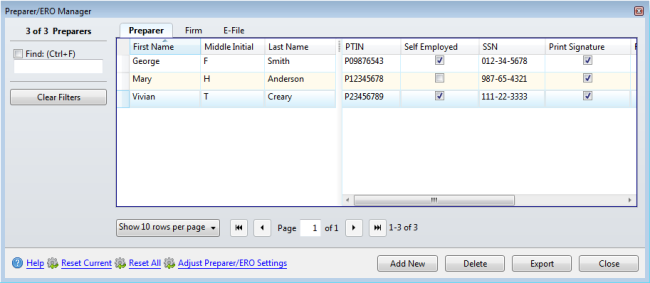
Preparer/ERO Manager
Use the Preparer/ERO Manager to enter your preparer/ERO data.
Unlike company and payer data, preparer/ERO data that is manually entered on a return will not be saved in the Preparer/ERO Manager.
How To Topics:
- Adding Preparer/ERO Information
- Deleting Preparer/ERO Information
- Entering an ERO EFIN
- Inserting Preparer/ERO Information
- Removing Preparer and ERO Information
- Exporting Preparer/ERO Information
|
Preparer/ERO Function |
Description |
|---|---|
|
Find (Ctrl+F) |
If you select the check box and begin typing in the field, the window will jump to an entry matching the entry. |
|
Clear Filters |
Clears the Find filter and displays the entire list of preparers in alphabetical order. |
|
Pagination controls |
Pagination controls can be used to determine the number of items on a page as well as which page of data you're viewing. See Manager Pane. |
|
Add New |
Inserts a new row with blank fields for new preparer information. |
|
Delete |
Removes the selected preparer's information from the Preparer/ERO Manager. |
|
Export |
Exports a list of all the preparers stored in the Preparer/ERO Manager into a .csv file. |
|
Close |
Closes the Preparer/ERO Manager. |
|
Help |
Opens Program Help. |
|
Reset Current |
Resets columns in selected tab to their default size and arrangement. |
|
Reset All |
Resets columns in all tabs to their default size and arrangement. |
|
Adjust Preparer/ERO Settings |
Opens Preparer Manager Preferences. |
Preparer/ERO Manager Tabs
Preparer tab
Enter basic information about the preparer, including Name, PTIN and/or SSN.
Firm tab
Enter Preparer EIN, Firm Name, Address, e-mail, and Phone Numbers.
E-File tab
Enter information for preparers who file electronically, such as EFIN and ERO designation.
Because the EF Info Worksheet uses the EFIN and ERO information as entered in the Preparer/ERO Manager, it is imperative that the information is entered correctly.